Claiming CE Credit
HOW TO CLAIM CE CREDIT AT ASCIP 2020
ASCIP 2020 is our first Virtual Annual Conference. We’ve also made it our most secure.
With the heightened security and restricted access comes an additional required step to ensure you get all the CE Credit you have claimed.
Because all of our accredited learning sessions are available only to registered attendees, we’ve added extra security steps that might lead to some confusion.
We apologize in advance for the additional step in this process, but once you get the hang of it, it should be easy.
Here are the steps to take to ensure you get all the CE credits you have earned and claimed:
- STEP ONE: Go to the the Crowd Compass App on your desktop or laptop at https://crowd.cc/ascip-20 . Make sure you bookmark that page in your browser to locate it easily throughout the meeting. You should already have done this prior to the meeting.
- STEP TWO: Using the Crowd Compass app, navigate to the session you wish to attend and click the “View Webinar” link on the session page.
- STEP THREE: Return to the Crowd Compass App and click the “SUBMIT EVALUATION” link at the bottom of the session description.
NOTE: For many sessions, you will need to click “Show More” to expand the session description to view the SUBMIT EVALUATION link.
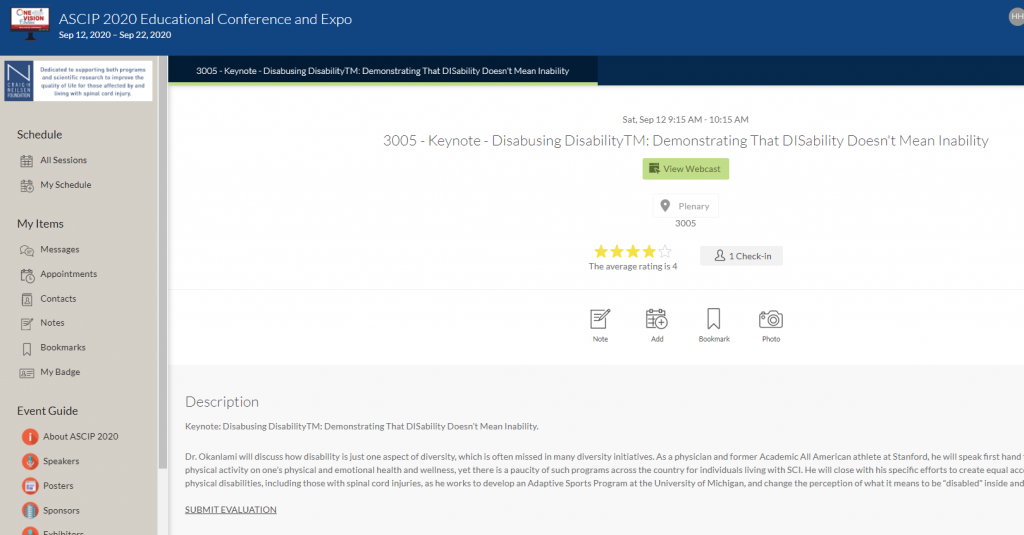
Look for the SUBMIT EVALUATION link at the bottom of the session description.
- STEP FOUR: After clicking the SUBMIT EVALUATION link, you will be taken to the session evaluation page.Before completing the evaluation, USE THE BLUE LOGIN BUTTON log in with the email address and password you set when you received your email invitation to the CE site and you’ll be able to complete the session post-test and claim your CE credit.
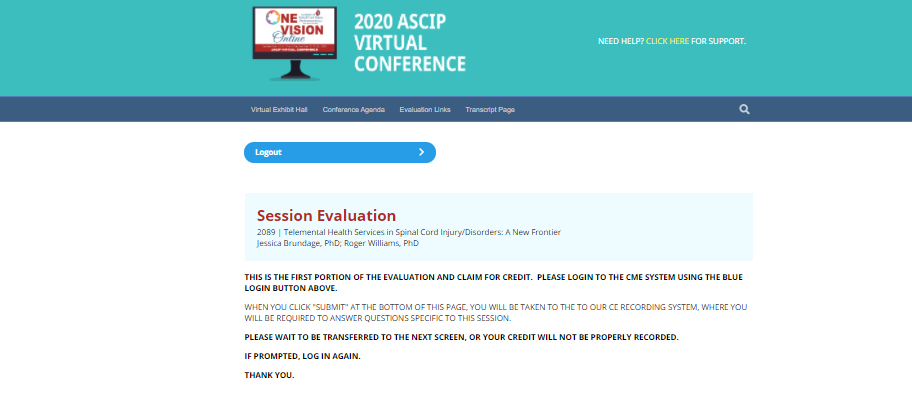
SESSION EVALUATION PAGE. LOG IN WITH THE BLUE LOGIN BUTTON.
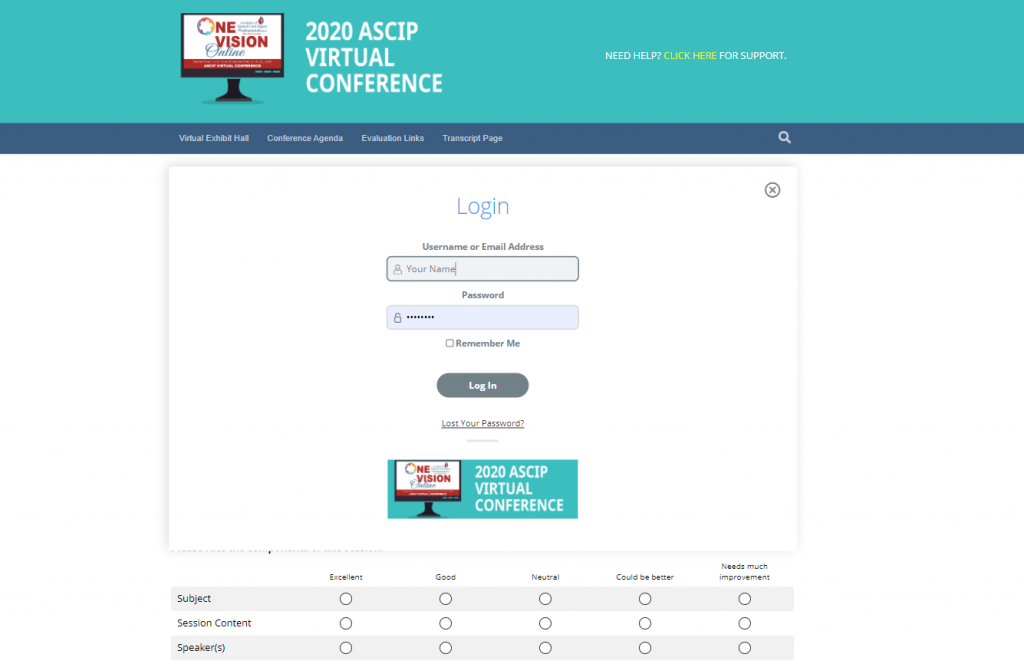
BLUE LOGIN BUTTON TRIGGERS THIS LOGIN SCREEN. YOU CAN ACCESS THIS BUTTON ON MOST EVERY PAGE OF THIS WEBSITE.
The final question of the evaluation will be “Do you wish to claim credit for this session ?”
Click “yes” and then SUBMIT.
Do not close the window. You will be taken to the post-test questions for that session.
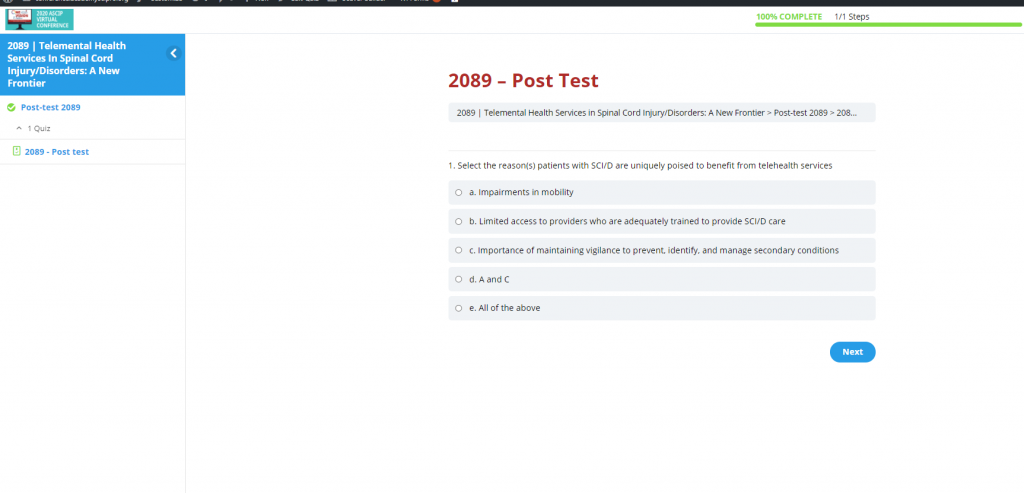
When you have successfully completed the post-test questions, click the GREEN “Click Here to Continue” button. This will record your CE credit and return you to the Crowd Compass app.

